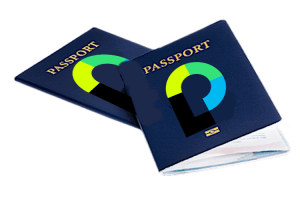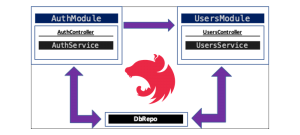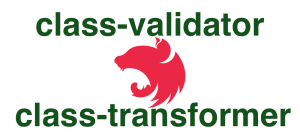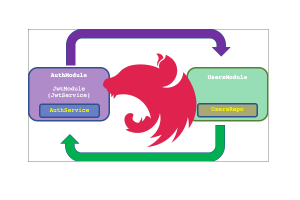Use URL Slugs for your Angular SPA blog website
A ‘slug’ refers to the section of a URL that appears after the domain name and usually points to a particular page or post on a website. In this post we will improve our Angular blog site project, by adding
‘slug’ management capabilities.