wxWidgets with Clang++ on macOS
Build wxWidgets from source, as dynamic and static libraries. Use the Clang++ to create just one binary for both arm64 and x86_64 architectures.
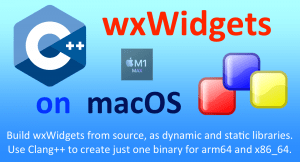
Build wxWidgets from source, as dynamic and static libraries. Use the Clang++ to create just one binary for both arm64 and x86_64 architectures.

In this post, we will take the steps of installing and starting using wxWidgets libraries. Actually, we will take the source code of the officially provided “Hello World” program and will go step-by-step through it. Finally, as a ‘bonus’ we will see how we can set up VS Code with the minimum necessary settings for starting working with C++ and wxWidgets.
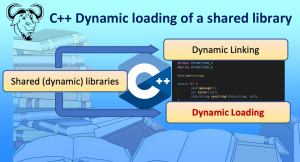
Load a shared library, dynamically, at run-time, and use its exposed functions. No headers/functions definitions in compiling/linking time.

This post is about to facilitate you starting using the make utility, by making makefiles on your own, and using it for compiling/linking your C++ projects.

Since there are a lot of newcomers who are looking for handy examples to obtain a good grasp for starting working with C++, here are 8 on-the-fly simple snippets with their short explanations.