Integrate Server-Side Rendering (SSR) into your existing Angular blog site project
See how you can implement SSR to your existing CSR Angular blog site, by adding the new @angular/ssr package.

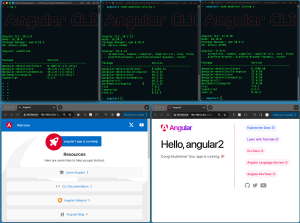
Take the following guidelines and create a new Angular project with the version of your choice. Bash script included!
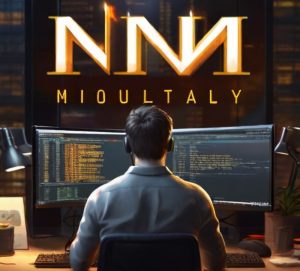
In this post I will go through the important points of using nvm, and also, we will see how you can automate the process of switching Node.js versions.

Your Blueprint to a NestJS REST API project
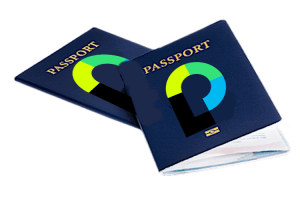
NestJS offers us the solo @nestjs/jwt module that allows us to integrate JWT in our project.
The Passport package is a massively used NodeJS library, whose “sole purpose is to authenticate requests, which it does through an extensible set of plugins known as strategies.
Here is a detailed post of how you can implement them in your project.
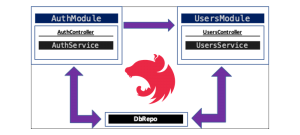
NestJS Modules are Singletons by default. Their Providers are also singletons when they are provided from within the same module. However, there are cases where we want to use just a single solo class as provider to a couple or more modules. In such cases we can use the solo class as singleton or not. Let’s see how we can do that.
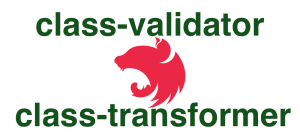
In this post we will try to focus on how to start implementing the class-validator and class-transformer libraries. Both of them are widely used tools for validating REST API Requests’ data and/or transform your API Responses before to send them back to the client.

If you want to start playing with Typescript and you are looking for a quick way to implement a simple Typescript project that it runs just in a browser, then this post enlightens a bit about this process.

Here is a somehow detailed description of a well know issue related to the fact that the tsc compiler (transpiler) does not resolve/emit correctly the path aliases to the output JavaScript .js files. As a result, when you try to run the output file via node you get an error.
The solution presented here uses a tiny external specialized package and more specifically as a demo it uses the @ef-carbon/tspm.
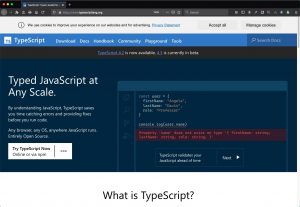
Typescript is a programming language developed and maintained by Microsoft. It is a strict syntactical superset of JavaScript and adds optional static typing to the language. TypeScript is designed for the development of large applications and transcompiles to JavaScript.