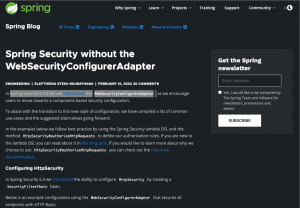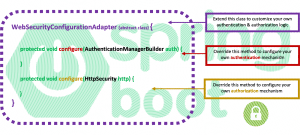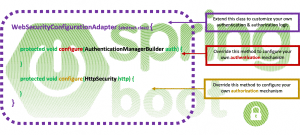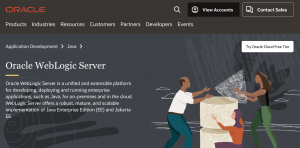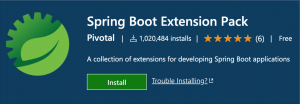Spring Boot Security: The WebSecurityConfigurerAdapter is not the case anymore
Using a Custom Security Configuration class based on WebSecurityConfigurerAdapter should not be a case for you anymore. This is because it has been deprecated since Spring Security 5.7.0-M2.
However, if you wish to continue using it for a while, without seeing the warning curly yellow lines in your IDE, then here is a quick solution.