git: Commonly used commands
This is simply a reference list of some of the basic yet commonly used git commands. For further details, you can always refer to git documentation.

This is simply a reference list of some of the basic yet commonly used git commands. For further details, you can always refer to git documentation.

NestJS provides the necessary documentation for working with different environments (development, production, etc.) using external configuration files and environment variables. So, if you have already taken a look there, then the below provided cases, will give you a hand to start implementing your (relatively simple) project as well.
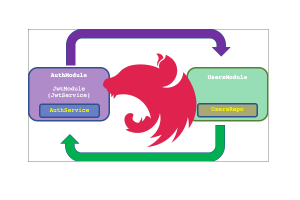
A circular dependency occurs when two classes depend on each other. For example, class A needs class B, and class B also needs class A. Circular dependencies can arise in Nest between modules and between providers.
Here, you can get a nice grasp on how you can avoid the Circular Dependency in Nest.js.
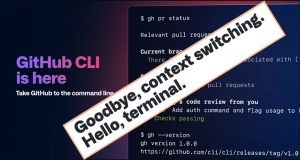
This is a short intro for the gh -the GitHub Command Line Tool. Prior to the gh introduction, most of the job, working with terminal and trying to automate somehow the interaction with GitHub repositories, required the using of other CLI tools like curl. This was not such a handy approach, especially for DevOps. But now, we can rely on the gh tool that simplifies quite a lot, the automation of operations needed to deal with GitHub repos.

If you want to start playing with Typescript and you are looking for a quick way to implement a simple Typescript project that it runs just in a browser, then this post enlightens a bit about this process.

Here is a somehow detailed description of a well know issue related to the fact that the tsc compiler (transpiler) does not resolve/emit correctly the path aliases to the output JavaScript .js files. As a result, when you try to run the output file via node you get an error.
The solution presented here uses a tiny external specialized package and more specifically as a demo it uses the @ef-carbon/tspm.
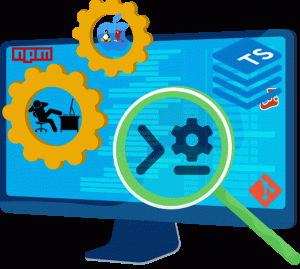
Even in the case you are a newcomer, sooner or later, you will start boring the routine of repeating, again and again, the same actions.
Here there is a quite simple approach using just a pure bash shell script. No external tools or npm packages. Just a quick, clean and fast solution, especially handy for your very fundamental installations.
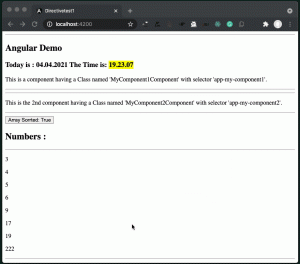
This the 2nd part of a 2-part post about Angular Directives. Here we focus on Structure -or Structural- Directives and also, we continue with the project of the 1st part, and we provide a step-by-step example with code, for a Custom Structural Directive.

The concept of the ‘Directive’ comes from the early versions of Angular (e.g., AngularJS 1.X) The concept covers almost all the basic building blocks of Angular, including Components. Angular provides ‘ready-made’ Directives that we can use them directly in our templates. However, here we will focus on Custom Directives, with examples to both, Attribute and Structural Directives. In this post we give a step-by-step example with code, for a Custom Attribute Directive.
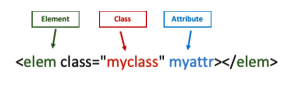
An Angular directive selector can have various syntax formats, following the syntax of a typical HTML element. This fact, gives us enough flexibility to apply a custom directive to any part of an HTML element. In this post we will show some fundamental syntaxes, as well as some of their variations.