GitHub Copilot in VS Code with a different account
Set up Copilot in VS Code and use just 1 GitHub account linked to Copilot, simultaneously with any other additional GitHub account.

Set up Copilot in VS Code and use just 1 GitHub account linked to Copilot, simultaneously with any other additional GitHub account.

This is simply a reference list of some of the basic yet commonly used git commands. For further details, you can always refer to git documentation.

NestJS provides the necessary documentation for working with different environments (development, production, etc.) using external configuration files and environment variables. So, if you have already taken a look there, then the below provided cases, will give you a hand to start implementing your (relatively simple) project as well.
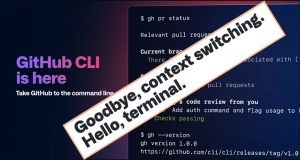
This is a short intro for the gh -the GitHub Command Line Tool. Prior to the gh introduction, most of the job, working with terminal and trying to automate somehow the interaction with GitHub repositories, required the using of other CLI tools like curl. This was not such a handy approach, especially for DevOps. But now, we can rely on the gh tool that simplifies quite a lot, the automation of operations needed to deal with GitHub repos.